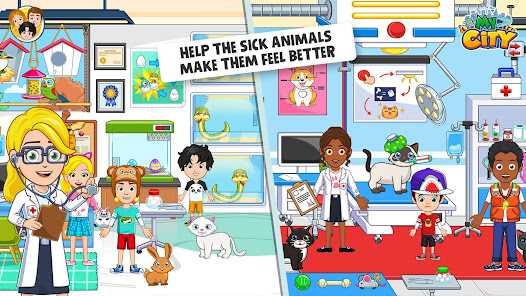My City: Animal Shelter is a fun and engaging game where players can help and take care of various animals in their very own animal shelter. In this game, players will have the opportunity to learn more about different types of animals while also completing various tasks and challenges. This walkthrough will provide detailed instructions on how to play the game and get the most out of your animal shelter adventure.
Getting Started
The first step to playing My City: Animal Shelter is to download the game from your app store on your mobile device. Once you have downloaded the game, be sure to open it and click on the play button to get started.
After clicking on the play button, you will be introduced to the main menu of the game. This is where you can select different parts of the game and access various features. There are a total of 12 different locations to explore, each with its unique challenges and tasks.
Exploring the Animal Shelter
Once you have accessed the animal shelter location, you will see a variety of different animals that need your help. To get started, simply click on one of the animals, and a list of tasks will appear. These tasks may include feeding the animal, washing it, giving it medicine, or playing with it.
My City : Animal Shelter
8.4
Simulation