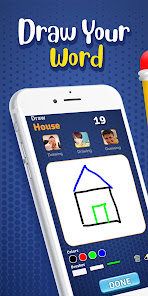Introduction:
Draw With Friends Multiplayer is a fun and engaging drawing game where you can challenge your friends, family or even strangers to draw together in real-time. The game is incredibly easy to play, and you don't need any special skills or drawing talent to join in.
The rules are simple: each player takes turns to draw a random word that appears on their screen, and the other players must guess what it is before the time runs out. Points are awarded for correct guesses, and the player with the most points at the end of the game wins.
If you enjoy playing drawing games and love a good challenge, then Draw With Friends Multiplayer is the game for you. In this walkthrough, we'll take you through every step of how to play the game, including tips and tricks to help you succeed.
Getting Started:
To start playing Draw With Friends Multiplayer, first download the game from the Google Play Store. Click on the game icon to start the game, and you'll be taken to the main menu screen.
Draw With Friends Multiplayer
7.8
Word