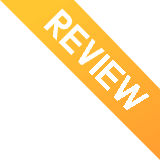Draw Joust! is an exciting and innovative game that allows you to draw a weapon and use it to defeat your opponent in a head-to-head battle. Its simple yet engaging gameplay makes it an addictive game that you may find yourself playing for hours on end. In this game walkthrough, we will walk you through everything you need to know about Draw Joust! and give you tips and tricks to help you get the most out of it.
Getting Started
To get started with Draw Joust!, you need to download and install it from the Google Play Store. Once you have installed the game, open it from your home screen or app drawer. The game will open with a simple and easy-to-understand interface.
On the main screen of Draw Joust!, you will see three tabs at the bottom of your screen:
- Home: This tab acts as your starting point and shows the game's title screen.
- Battle: This is where you will be able to select your opponent and start a battle.
- Workshop: This is where you will be creating your weapons.
In the beginning, the Home and Battle tabs will be the only ones available, but you will unlock Workshop as you progress through the game.
Starting a Game
To start playing Draw Joust!, you need to select the Battle tab. This will take you to the battle selection screen where you will see several choices of opponents with different weapons.
Choose your opponent carefully, as each one has unique weapons and abilities that can affect the outcome of the game. You'll notice that your opponent's difficulty level and rewards are displayed next to their name so that you can make an informed choice.
Creating Your Weapon
Once you have selected your opponent, it's time to create your weapon. To do this, click on the Workshop tab. Here, you will have access to a variety of drawing tools that you can use to create your weapon.
The drawing tools that are available include:
- Pencil
- Paintbrush
- Eraser
- Fill Bucket
- Text tool
Using these tools, you will need to create a weapon from scratch. This can be anything you want, from a simple sword to a more complex gun or even a rocket launcher. Be creative and try to come up with a weapon that is both effective and unique.
When you have finished creating your weapon, click on the save button. Your weapon will now be saved and ready to use in the battle.
Fighting Your Opponent
Once your weapon is created, you are now ready to fight your opponent. To begin the battle, click on the Battle tab and select your opponent.
The gameplay in Draw Joust! is simple yet challenging. In each battle, you will face off against your opponent in a one-on-one fight. You must use your drawing weapon to strike your opponent and take down their health.
To strike, use your finger to aim your weapon and then release it to launch an attack. You can move your weapon around by dragging it across the screen. You must be strategic with your attacks as your weapon will need time to reload after each strike.
The key to winning in Draw Joust! is to hit your opponent before they hit you. You can also use your drawing skills to create defenses, such as a shield or barricade, to protect yourself from your opponent's attack.
As you progress through the game, you will unlock new opponents, weapons, and upgrades that will help you become even stronger and more skilled.
Conclusion
Draw Joust! is an exciting and addictive game that is perfect for anyone who loves action, strategy, and creativity. Its easy-to-learn gameplay and simple interface make it an excellent choice for casual gamers, while its challenging and competitive features make it a must-play game for more advanced players.
With this walkthrough, you should now have everything you need to get started with Draw Joust! So grab your weapon, pick your opponent, and get ready for an action-packed and thrilling fighting experience!
Read More