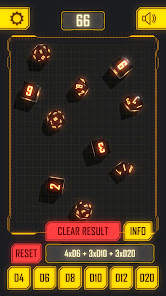Cyber Dice - 3D Dice Roller is a fun and exciting game that allows you to roll 3D dice in a variety of ways. This game is perfect for those who love board games, tabletop games, or just want a fun way to pass the time. In this walkthrough, we will take you through a step-by-step guide on how to play Cyber Dice and take advantage of all of its features.
Getting Started
The first thing you need to do is download and install Cyber Dice – 3D Dice Roller from the Google Play Store. Once you have installed it, open the app, and you will see a beautifully designed interface with a 3D dice in the middle of the screen.
Rolling Dice
To start rolling dice, tap on the dice in the middle of the screen. You can roll multiple dice at once by selecting the number of dice you want to roll using the plus and minus buttons on either side of the screen.
Customizing Dice
Cyber Dice – 3D Dice Roller also allows you to customize your dice by selecting different colors, sizes, and textures. To customize your dice, simply tap on the “Customize” button at the bottom of the screen. You can then select the desired color, size, and texture from the options provided. Once you have customized your dice, tap on the “Save” button to apply the changes.
Cyber Dice - 3D Dice Roller
9.6
Role Playing