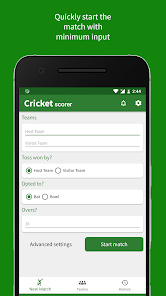Introduction:
Cricket Scorer is a well-designed and user-friendly cricket scoring app for all cricket lovers. This app is specially designed to help cricket scorers keep track of scores, wickets, and overs in different formats of cricket matches. Cricket Scorer is an excellent tool for those who love to keep records or want to keep themselves updated with live scores. This app features scoring for T20, One Day Internationals, Test Matches, and even club matches. This walkthrough explains the steps and features of the Cricket Scorer app in detail.
Features:
Cricket Scorer features an easy-to-use interface with a professional look and feel. The app has several features that make it a must-have tool for cricket scorers.
1. Match setup:
To begin scoring a match, you need to select the match format, number of overs or innings, and teams playing. When you select the match format, Cricket Scorer instantly sets up the scoreboard accordingly. You can also choose the toss winner and decide which team will bat or bowl first.
2. Scoring:
Once the match is set up, you can start scoring the game. Cricket Scorer has an intuitive interface for scoring that allows you to enter runs, wickets, and extras with ease. You can also add comments such as the batsman’s name, bowler’s name, and type of shot. The app tracks all the statistics, including run rate, required run rate, fall of wickets, and more.
3. Live scoreboard:
Cricket Scorer offers a live scoreboard feature that keeps you updated with live scores, wickets, and overs. This feature is handy for those who are not at the match venue but want to stay updated. The live scoreboard updates the score instantly, giving you real-time score updates.
4. Match history:
Cricket Scorer keeps a history of all the matches you have scored. You can access all the details of the match, including the scorecard, statistics, and players’ performance. This feature is handy for those who want to keep records of their matches.
5. Sharing:
You can share the match details with your friends or team members. Cricket Scorer allows you to export match information in several formats, including PDF, HTML, CSV, and more. You can also share the scores on social media platforms like Facebook and Twitter.
Walkthrough:
To begin using Cricket Scorer, you need to download the app from the Google Play Store. The app requires Android version 5.0 or later to function correctly. Once you have downloaded and installed the app, follow these steps to start scoring your cricket match.
Step 1:
Open Cricket Scorer from your app drawer. The app opens to the home screen. Tap on ‘New Match’ to start setting up the match.
Step 2:
Select the match format from the four options: T20, One Day Internationals, Test Matches, and Club Matches. Once you select the match format, Cricket Scorer sets up the scoreboard accordingly.
Step 3:
Enter the team names playing in the match. You can also choose the toss winner and decide which team will bat or bowl first. Once you have set up the teams, tap on ‘Start Match.’
Step 4:
The scoring interface opens, and you can start scoring the match. The scoreboard displays the team names, score, wickets, overs, and run rate. You can enter runs and wickets by tapping on the boxes. You can also add extras such as wides, no-balls, and penalties by tapping on the respective boxes. To add comments, tap on the ‘Comment’ box and enter the information.
Step 5:
The app tracks all the match statistics, including run rate, required run rate, fall of wickets, and more. You can access the statistics by tapping on the ‘Stats’ button at the bottom right of the screen.
Step 6:
Once the match is over, tap on the ‘End Match’ button to finish scoring. The app displays the final scorecard, which includes the score, wickets, overs, comments, and individual player statistics.
Step 7:
You can share the match details with your friends or team members. Tap on the ‘Export’ button to export the match data in various formats like PDF, HTML, and CSV. You can also share the scores on social media platforms like Facebook and Twitter.
Conclusion:
Cricket Scorer is an excellent app for cricket scorers who want to keep track of scores, wickets, and overs. The app’s user-friendly interface and rich features make it a must-have tool for cricket enthusiasts. The app offers live scoreboard updates, match history, and sharing features that set it apart from other scoring apps. If you are a hardcore cricket fan or a scorer, Cricket Scorer is an app you should not miss.
Read More